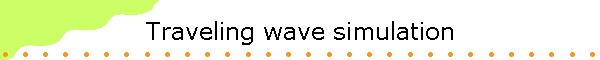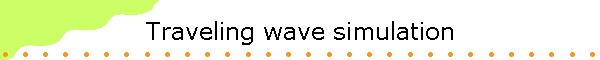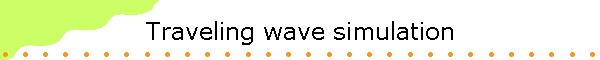
In-class group activity 1
Use an on-line simulation from the University of Colorado PhET
group to explore the behavior of waves on a string. Link to the
simulation:
http://phet.colorado.edu/en/simulation/wave-on-a-string. Click "Run
Now!".
(a) Explore the interface. Try the different controls and click "Help"
to discover features you otherwise may miss.
Open a Microsoft Word document to keep a log of your
results and conclusions.
(b) Investigate the behavior of a wave pulse.
- Start with the following settings:
- Pulse
- No End
- Amplitude: 50 (arb. units)
- Pulse Width: 50 (arb. units)
- Damping: 0
- Tension: high
- Ruler and timer: checked
- Observe this pulse and measure its speed in cm/s.
- Vary (one at a time) amplitude, pulse width,
damping, and tension, and describe what happens.
- Return to the original pulse but change the end to
a loose end and the to a fixed end and describe what happens.
(c) Investigate the behavior of a traveling wave.
- Start with the following settings:
- Oscillate
- No End
- Amplitude: 50 (arb. units)
- Frequency: 50 (arb. units)
- Damping: 0
- Tension: high
- Ruler and timer: checked
- Observe this wave (wave 1). Describe your
observations.
- Measure the amplitude of the wave in cm.
- Measure the wavelength in cm.
- Measure the period in s.
- Find the speed of the wave in cm/s.
| |
wave 1 |
wave 2 |
wave 3 |
wave 4 |
wave 5 |
|
amplitude A |
|
|
|
|
|
|
wavelength λ |
|
|
|
|
|
|
period T |
|
|
|
|
|
|
frequency f |
|
|
|
|
|
|
speed v |
|
|
|
|
|
- Move the amplitude slider to 25 (wave 2)
and then to 75 (wave 3), and
describe what changes.
- With the amplitude slider at 50, move the frequency slider to 25 (wave
4) and then to 75 (wave 5), and
describe what changes.
- Discuss the relationships between wavelength and
frequency, period and frequency, amplitude and frequency and speed and
frequency.
- Can you change the speed of the wave? What
can you do to produce a wave that moves with approximately 1/4 the speed of
wave 1.
- Describe what happens when you include damping.